Highlights and takeaways
The mileage tracker apps we’ll go over are:
- MileIQ
- Everlance
- SherpaShare
- TripLog
- Hurdlr
- DriverNotes
- Zoho Expense
Some free mileage trackers let you take a limited number of trips before you have to break out the credit card to cover a premium package. Other mileage apps lack a free version but offer a wealth of entry-level features.
The best mileage tracker apps
The best mileage tracker for your business will depend on your needs as a business owner. Are you a rideshare driver? Do you pay reimbursements to employees for travel? Do you use Apple iOS or Android? Different apps cater to different needs. Skip scrolling through an app store with the five best mileage tracker apps to make mileage logging stress a thing of the past.
MileIQ
Free version: Up to 40 trips per month
Full version: $5.99/month, or $59.99/year (paid annually)
Features:
- Automatic mileage tracking: Once you flag certain routes, MileIQ will automatically detect them when you drive, classifying them as expenses.
- Work hours: You can set work hours to determine MileIQ’s automatic mileage tracking.
- Integration with Freshbooks and Excel: If you use either of these apps to manage your expense tracking, MileIQ can export IRS-compliant reports to them.
Drawbacks:
- Only tracks miles: MileIQ doesn’t offer any accounting tools, like expense calculation. It just tracks how far you drive and lets you classify the trip.

Overview:
As one of the most popular mileage tracking apps out there, MileIQ automates so much of the mileage tracking process. When you tag trips as “business,” the app remembers the route and assigns it the same tag in the future. This means tracking business miles doesn’t have to be a conscious thing—so long as you’re driving the same routes frequently. This feature may not be a good fit for rideshare drivers with routes that always vary.
MileIQ doesn’t offer any accounting capabilities beyond counting and classifying mileage; you won’t be able to calculate your tax deduction on the fly.
Best for:
MileIQ is a solid choice if you drive for your business, but not for a ridesharing job. It’s also helpful if you have irregular hours since you can set work hours in the app.
Everlance
Free version: Up to 30 automatic trips per month, plus unlimited manual trips and receipts
Self-employed premium version: $60/year (paid annually), or $8/month (paid monthly)
Business version: Starts at $120/user/year (paid annually) or $12/user/month (paid monthly)
Features:
- Simple, clean interface: Users report that Everlance is simpler, more intuitive, and easier to use than other mileage tracking apps.
- Automatic classification: Frequent places and trips are detected and automatically classified, and you can set rules for trip classification based on work hours and commutes.
- Multiple ways to track expenses: Employees can snap pictures of receipts and upload them to the cloud or sync with their bank or credit card for automatic expense tracking.
- Team reporting and analytics: As soon as a trip is classified as work-related, managers have access to trip details, including starting and ending locations, times, and complete route maps.
- IRS-compliant mileage logs: Everlance provides downloadable mileage logs, and their Tax Center calculates mileage totals and deductions.
Drawbacks:
- Limited free version: The free version only allows for 30 automatically tracked trips per month, though you can track additional trips manually.
- Automatic tracking troubles: Some reviewers have reported that Everlance sometimes fails to start automatically at the beginning of a trip. That could mean you have to keep an eye on the app to make sure it’s working.

Overview:
Everlance is easy to use, offers multiple options for expense tracking, gives managers more visibility into their team’s trips, and ensures IRS compliance for self-employed users and businesses of all sizes. With more than 18,000 ratings, their 4.8-star rating (out of 5) speaks for itself—currently, they’re the number-one ranked mileage tracker on the App Store.
Best for:
Whether you’re a rideshare driver, frequent business traveler, or manager of a growing business, Everlance will probably work for you. The app is user-friendly and feature-rich, and if you don’t make many trips, the free version is likely enough to suit your needs. Their downloadable mileage logs can save you work during tax season, too.
Keep in mind that Everlance has received some negative reviews about its automatic tracking capabilities. Before you start relying on it for your business, check out the newest reviews and developer updates, and take the free version for a spin.
SherpaShare
Basic version: $5.99/month or $59.99/year (paid annually). Users receive a two-week free trial.
Full version: “Super Premium” starts at $10/month
Features:
- Unlimited, automatic mileage tracking: As many trips as you can make per month, tracked automatically via GPS.
- SmartShare analytics for rideshare drivers: Track hourly revenue and profit, chat with other drivers, see a heatmap of where other drivers are active, and get recommendations on where to go based on past drives.
Drawbacks:
- No free version

Overview:
SherpaShare stands out for features tailored to rideshare drivers. Its SmartDrive tools not only let you keep track of how much you’re earning, but collect information that can help you earn more. Its driver heatmap, for example, shows you where other drivers are operating, so you can plan your locations strategically.
However, there’s no free version of SherpaShare—so you’d better be sure you’re going to use it before signing up.
TripLog
Free version: No automatic tracking, five vehicle limit, 40 trips per month
Full version: Premium plan is $5.99 a user/month or $60/year, teams are $10/user/month, and enterprise pricing is $15/user/month.
Features:
- Multiple vehicles and drivers on a single tracking system: Track company mileage easily for deductions and reimbursements.
- Many ways to track mileage: Both manual and automatic, BlueTooth connection with vehicle, and compatibility with mileage tracking devices.
- Photo capture for expenses: Employees can record receipts for expenses they incur on their trips.
- Integrations: TripLog is partnered with several industry-leading tools such as QuickBooks, ADP, Concur, Xero, and others.
Drawbacks:
- Free version doesn’t include automatic tracking: You have to enter mileage manually with TripLog’s free version. That more or less defeats the purpose of having a mileage tracking app—though new users can test out TripLog’s features with a 15-day free trial.
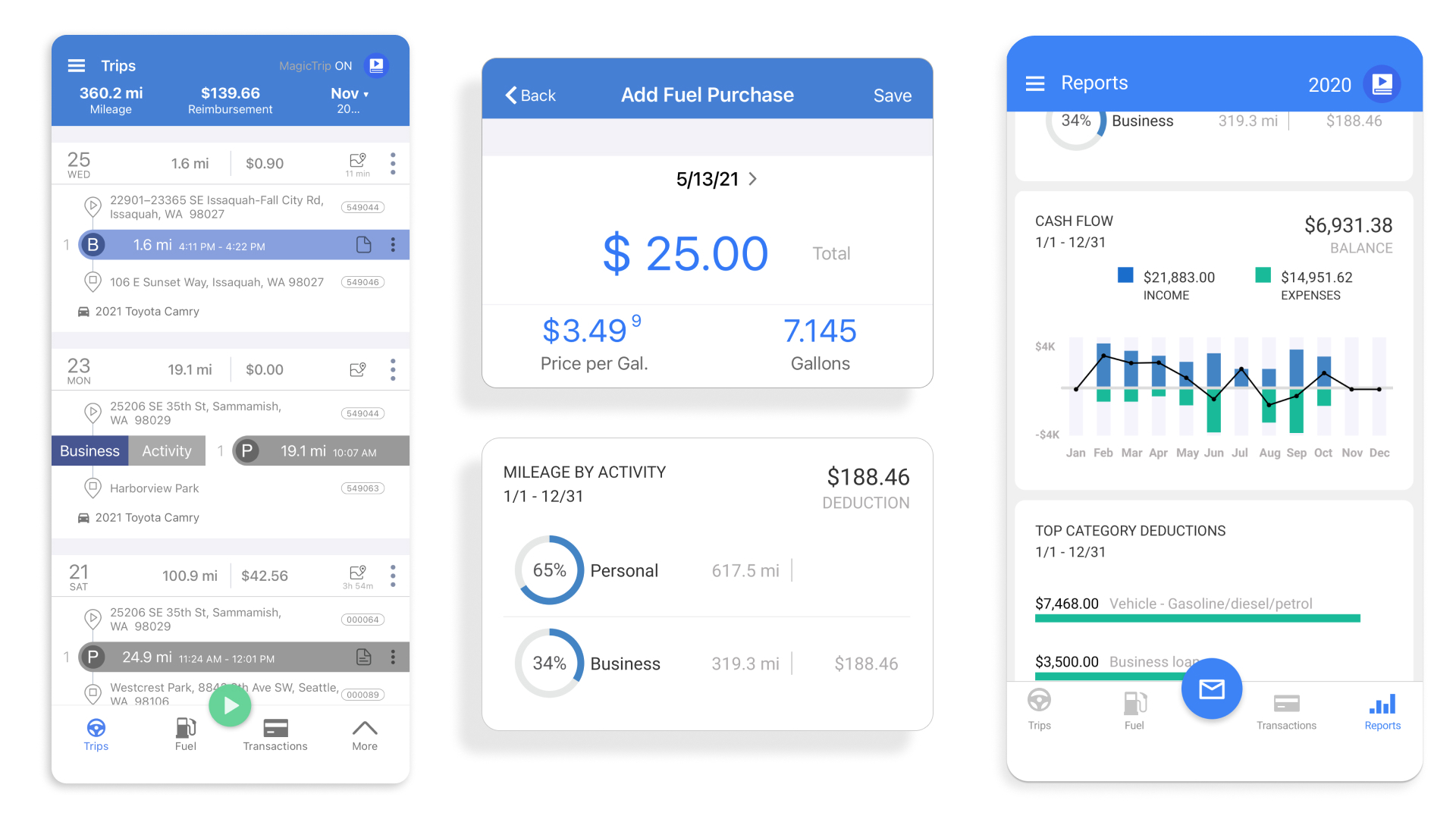
Overview:
TripLog functions best when tracking all your employees’ mileage in one place. They even have the option of including extra expenses with photo capture, including gasoline or meals on the road. The app starts automatically when your vehicle starts moving, and you can activate an onscreen widget that counts your miles in real-time.
Best for:
TripLog is your best mileage tracking option if you have multiple employees with multiple vehicles who need to track their mileage. The free version lacks automatic tracking, though—so if you don’t have employees, but you’d like to test-drive a mileage tracker, TripLog may not be the best bet.
Hurdlr
Free version: Single user, no automatic tracking
Full version: $8.34/month for Premium, $16.67/month for Pro (when billed annually)
Features:
- Other expenses: Hurdlr is a full-fledged expense tracking app; mileage tracking is just one of its capabilities.
- App integration: Hurdlr can connect to your Uber, Lyft, Uber Eats, AirBnB, and other work accounts to track your income and calculate your taxes on the fly.
- Bank integration: Connect Hurdlr to your business checking account to track income and expenses.
Drawbacks:
- Slow starting: Some users have reported it takes up to one mile of travel before automatic tracking starts—meaning you can’t track that first mile and deduct it from your taxes.

Overview:
Hurdlr stands out by integrating with rideshare and similar “gig economy” apps and calculating your taxes on the fly. If you have to make estimated tax payments, this can be a blessing; on-the-fly tax calculations make it much easier to estimate in advance how much you owe the IRS.
Since Hurdlr offers other expense tracking capabilities, it can be used to track expenses beyond travel for other tax deductions. If you’re just starting your business or dipping your toes into expense reporting apps in general, Hurdlr might be the one-stop-shop you’re looking for.
Note that some users have found Hurdlr delays a bit before it begins automatically tracking, so there is a chance your mileage reports may not be 100% complete. If that’s essential for your business, you may want to try a different app.
Best for:
Rideshare drivers and other “gig economy” workers, solopreneurs, and freelancers. Hurdlr also explicitly targets their app at real estate agents.
DriversNote

Free version: Up to 15 trips per month, automatic tracking
Full version: $11/month for Basic Monthly, $132/year for Basic Annual
Features:
- Both manual and automatic tracking: The app begins tracking your mileage once you reach a certain speed, but you can also add a trip manually.
- Reporting: You can download customizable reports at any time in either PDF or Excel format. These include all the information needed by the IRS to deduct your mileage.
- Easily differentiate business and personal mileage: By setting your working hours, you can automatically classify trips as business or personal based on the time of day.
Drawbacks:
- Slow to start: Like some other apps on this list, reviewers noted that DriversNote can take a while to start tracking, meaning you can miss a significant portion of your trip. As the day goes on, this problem seems to disappear.
- Heavy battery use: The DriversNote app can cause heavy battery drain, although using the iBeacon seems to help alleviate this.
Overview:
DriversNote offers two methods of tracking: one simply uses your phone’s GPS, and the other is a $40 device (free when you subscribe to the Basic Annual plan) called an iBeacon that tracks your mileage automatically. Because the iBeacon sits inside your vehicle, you don’t have to worry about accidentally tracking mileage that isn’t for business—on public transit, for example, or in someone else’s car.
DriversNote offers reporting functionality as well, and lets you classify trips manually or automatically.
Best for: Ride-share or gig workers, and other self-employed people who drive extensively for work.
Zoho Expense

Free version: Up to three users, with mileage expensing as well as multiple other features
Full version: $12/month total and up ($4/user per month with a minimum of three users) for the Standard plan, and $21/month total ($7/user per month with a minimum of three users) for the Premium plan. Both are billed annually.
Features:
- Four ways to track mileage: Track miles traveled automatically by GPS, or track manually by entering the distance traveled, choosing start and end points on a map, or logging odometer readings.
- Includes multiple other expense tools: Users also get receipt autoscans, customer and project tracking, basic audit trail reports, and more depending on which plan you choose.
- Email and phone support: Paid users receive unlimited email, phone, and remote support.
Drawbacks:
- Needs more integrations: Some reviewers said that more integrations would be helpful, and experienced some technical glitches while importing data into their accounting platforms.
Overview: Zoho Expense is part of the larger Zoho library of products, which includes a CRM, invoicing, HR, and more. This means that current Zoho users can easily incorporate Zoho Expense’s mileage tracker into their processes (although each product is paid). Users can customize their mileage tracker using different rates for different projects, routes, or users, which makes it easy for larger or distributed teams.
One of the biggest benefits of Zoho Expense is that it offers additional complementary features along with mileage tracking, even on the free version.
Best for: Multi-person teams or companies that need customization.
How to deduct business mileage
If you’re self-employed, you can deduct your mileage any time you leave your business location—even if that business location is your house. One condition: The trip has to be for work purposes.
Which miles count?
Meeting with clients, making a sales call, visiting the post office to send shipments to customers—these are all day-to-day examples of when your small business might apply the mileage tax deduction.
Keep in mind that the mileage has to be “ordinary and necessary” to be a write-off. If you drive 15 miles to pick up inventory from a vendor and 15 miles back to your place of work, for example, you can deduct 30 miles total.
But if you take a 10-mile detour on the way back so you can visit your favorite bubble tea shop, that extra mileage can’t be deducted. You can only deduct the 30 miles you traveled for business.
The self-employed standard mileage rate
You deduct mileage from your taxes using a standard per-mile rate. For the 2023 tax year, the rate was 65.5 cents per mile. For the 2024 tax year, it’s 67 cents.
For quick trips around town, this may not add up to much. But once you start tracking work trips like attending conferences, visiting far-flung clients or vendors, the standard mileage rate can take a significant chunk out of your tax obligation—so long as you have a clear mileage log.
On top of that, food, lodging, and other costs on the road are also deductible business expenses. To learn how your business trips can save you money on taxes, check out our article on deductible travel expenses.
As an added bonus, even the cost of a mileage tracker is a deductible business expense. That’s right, a deductible expense to track even more tax deductions.
Need help staying on top of your tax deductions?
Mileage is just one of the travel write-offs that can reduce your tax obligation. Lodging, food, airfare, and other travel costs can also cut you a break. Learn more with our guide to business travel deductions.
Further reading: The Best Apps for Managing Receipts
Categorizing mileage expenses with Bench
Your mileage is just one of many potential tax deductions available to your business. If you’re looking for a solution to tracking the rest of your expenses so you don’t miss a single tax deduction, try Bench. We’re America’s biggest bookkeeping company, and our platform automates so much of the stress of staying on top of your monthly reporting. Just connect your accounts, and your personal bookkeeping team automatically imports all your transactions to categorize and generate reports. You also get access to our tax professionals who will help you optimize your income tax return, so you don’t leave a single cent of savings on the table. Learn more.






